Editor's review
This is a screen recording tool that lets you create videos of the on-screen activities.
You would be able to record a video of what you see on your screen. Smart Screen Recorder will let you record instructional videos, tutorials and demos. You can equally easily record games, video chats, slideshows and much more. To let it be a satisfactory capture, the Pro version also lets you capture the audio track. You can add your own narration or add audio captured from other sources. Capture modes available include record the whole screen; select a specific window and any screen region. A wide variety of video formats are supported; you should check the developer’s site for making sure the format you prefer is supported. The popular ones are supported anyway. These include AVI, MPEG, iPhone video, iPod Video, Zune video, WMV, MOV, MP4, 3GP, FLV and more. Video parameters could be fine tuned. These include codec choice, bit rate, resolution, frame rate, etc. Single frames also can be captured and saved as images. The formats supported include JPEG, PNG or BMP, etc.
Some other features that can help make the content suitable for a specific use are capture of the mouse cursor, recording countdown prior to start, disabling of screen saver during recording, highlighting recording area during capture, etc. When recording is on you are able to use two hot buttons to control the recording. These are stop (F9) and pause (F10). This is a very easy to use capture tool/video making tool that can help prepare a lot of instructional material and others. If you have a need, this is a tool that is very good.


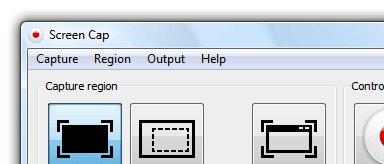
User comments